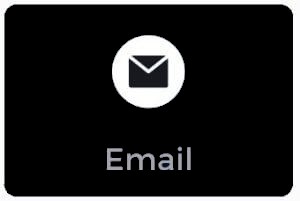It's important to keep in mind that IPTV buffering can be caused by a variety of factors, and while your internet service provider's (ISP) servers may be one possibility, it's always a good idea to perform some troubleshooting on your end before assuming the problem lies with your provider.
- Check Your Internet Speed
First, ensure that your internet speed is sufficient by running a speed test on Speedtest by Ookla. Ideally, you should have a download speed of at least 10Mbps to watch IPTV without buffering.
- Use An Updated IPTV App
Ensure that you're using an updated and reliable IPTV app like TiviMate or IPTV Smarters.
- Check for Bandwidth Throttling
If you notice that buffering and freezing occur mostly during evenings and weekends, your internet provider might be throttling your bandwidth. Try using a VPN to eradicate these issues (if you're already using a good IPTV provider).
- Check for Internet Dropouts
Check if you're experiencing any internet dropouts by testing the streams on your smartphone. If the issue doesn't occur on your smartphone, move on to the next step.
- Wait Some Time
In some cases, waiting a few hours or even a day can resolve buffering or freezing issues, especially if you've never had problems with your provider before.
- Check Your Wi-Fi Signal Strength
If you're using an older device like a Firestick, your Wi-Fi strength may have deteriorated, causing buffering or freezing. Test another device if possible, or move the Firestick or router closer together to improve signal strength.
Other potential solutions include:
- Restart the router
- Restart the IPTV device
- Connect through 4G instead of Wi-Fi
- Ensure nothing is obstructing the Wi-Fi signal
- Test the internet connection on your IPTV device
- Test your IPTV device on another Wi-Fi network
- Use a VPN if your internet provider blocks IPTVs
- Check that your IPTV device has internet access
- Test multiple channels on your IPTV service
- Clear the cache for your IPTV app
- Try a different app
- Try a different playlist (contact us for recommendations)
- Use a different device
- Change DNS settings to improve IPTV performance on Wi-Fi
In summary, this guide covers a range of potential fixes for IPTV buffering or freezing issues, which should help you get your IPTV running smoothly once again.
Related articles to fix your iptv problems
Experiencing issues with your IPTV?
Fix Your IPTV Not Working Problem
How to Troubleshoot If Your IPTV Is Not Working on WiFi
How to Change DNS Settings on Your IPTV Device
Is your problem still not solved? Contact us now via Telegram or WhatsApp for a faster response or create a ticket to us.