99.9% Uptime Guarantee
At our service, we take pride in providing our customers with a reliable and uninterrupted streaming experience. We understand that uptime is crucial for our customers, and that’s why we offer a 99.9% uptime guarantee.
Our servers are housed in multiple locations, and we use the latest technology to ensure that our service remains stable and accessible at all times.
We’re committed to providing our customers with the best possible service and experience, and our 99.9% uptime guarantee is just one way we’re able to do that. We want you to be able to enjoy your favorite movies, TV shows, and series without interruption, and we’re confident that our uptime guarantee will provide you with the reliability and stability you need.
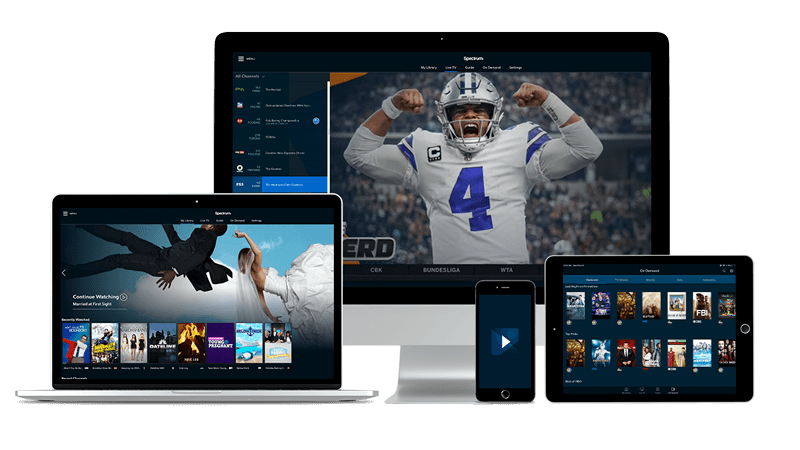




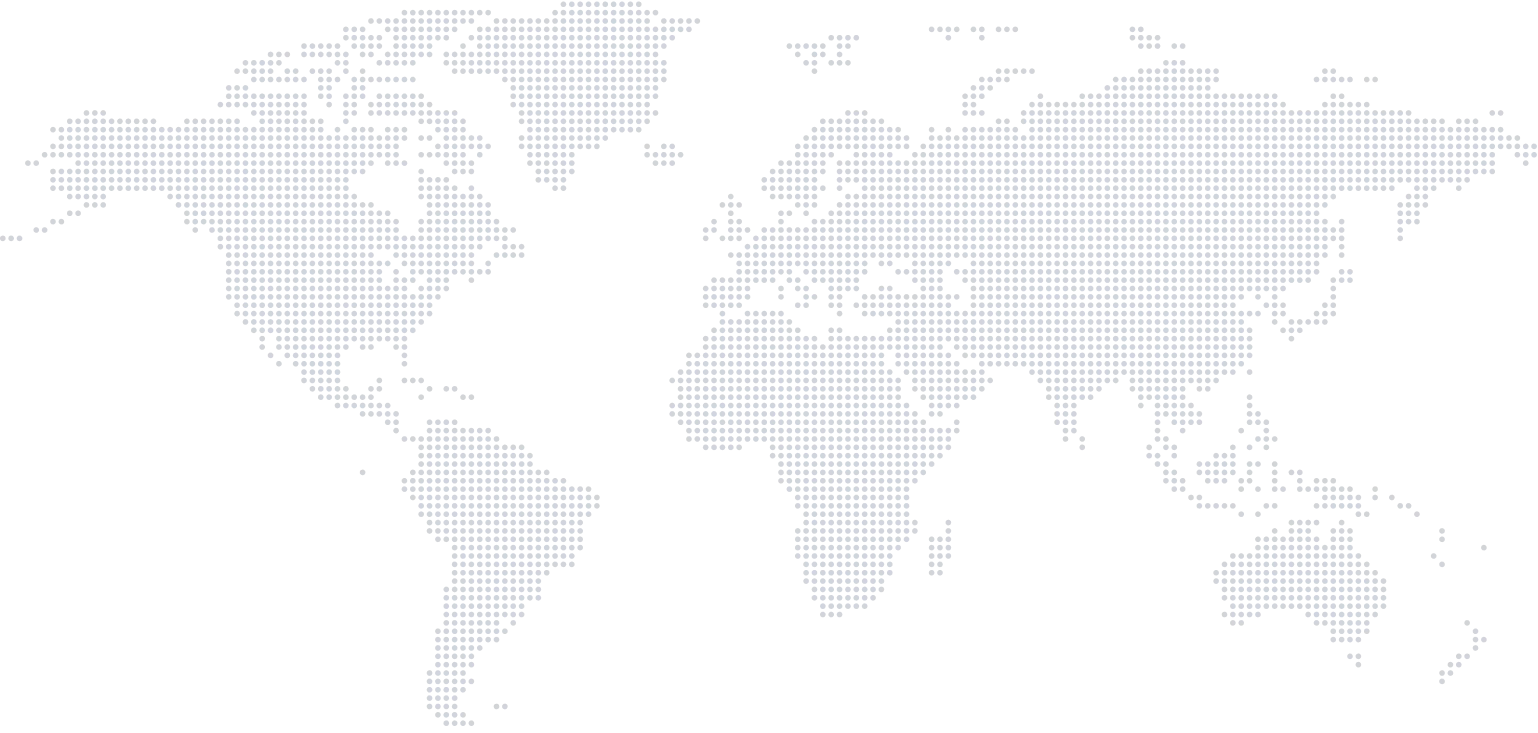





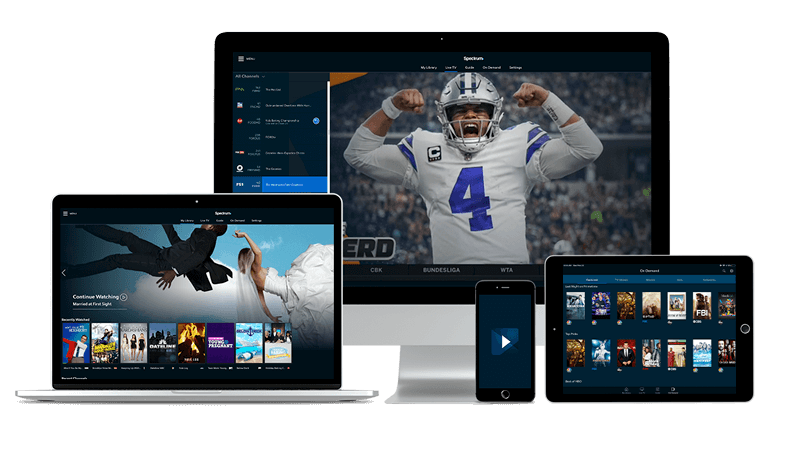

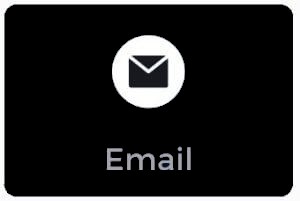

Martin Dixon reviewed streamQ.tv
"I have tried others for my IPTV none compare to the quality and customer service. Streamq.tv has provided. really can’t say enough, give them a 24 hour try you will see. I am very happy."
Dewey Curtis reviewed streamQ.tv
"I was hesitant to try another streaming service, but I'm so glad I gave StreamQ a chance. The selection of content is huge, and I can always find something new to watch. The pricing is also very reasonable compared to other services and stream is top quality thanks recommended to all my friends"
Sarib Mahmood reviewed streamQ.tv
"Tried the service for trial first and was really impressed with the service. Went ahead and got the package for 3 months. Have tried other services before but this one seems really stable, and not any issue."
Mike reviewed streamQ.tv
"Responsive customer service. Easy to use, tons of channels from streaming to live sports. Setup sounds scary but the team will provide an easy step by step guide and answer any questions you have. Best part is it is very very affordable compared to many options like YTV, Hulu Live, ect. Definitely recommend it."
Mohammed reviewed streamQ.tv
"I've had many iptv services,and they are pretty much the same,until I came across StreamQ.tv. Their service was nothing short of amazing! They want you to have the best experience. You must give them a try,you won't regret it!"
GG reviewed streamQ.tv
"it's my third tv provider over the past two years and for the first time in my life I managed to watch the entire football game without one lag or need to restart the app. The customer support is responsive"