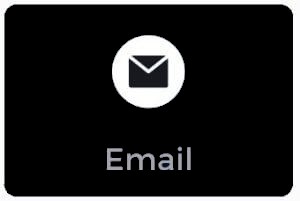If you're interested in trying out StreamQ before committing to a subscription, we offer a 24-hour trial period. To get started, simply visit our website and order a trial. The trial is 100% free and requires no credit card information.
Once you've successfully checked out, you'll be directed to a page with information about your trial id, including your email address and trial ID. Copy this information and send it to us via Telegram or WhatsApp.
Our customer support team will then verify your trial information and send you the details you need to start streaming. It may take a few minutes to process your request, but we'll do our best to get you set up as quickly as possible.
Here is a step-by-step guide on how to get a trial for StreamQ:
Step 1: Visit StreamQ's website
To get started, visit our website at www.streamq.tv
Step 2: Order a trial
Click on the "Order Trial" button to access our trial checkout page.
Step 3: Complete the trial checkout
Complete the trial checkout by providing your email address and other required information. No credit card is required, and the trial is completely free.
Step 4: Copy the trial information
After successfully checking out, you'll be redirected to a page with your trial information, including your email address and trial ID. Copy this information.
Step 5: Send the trial information to us
Send the trial information to us via Telegramor WhatsApp.. We will verify your trial request and send you the details you need to start streaming as quickly as possible.
In conclusion, getting a trial for StreamQ is simple and easy. Just visit our website, order a trial, copy the trial information, and send it to us via Telegram or WhatsApp. We'll verify your information and provide you with the necessary details to start streaming within a few minutes.
Related articles about streamQ
Can i use my subscription for more devices ?
If your still have any other question, Contact us now via Telegram or WhatsApp for a faster response or create a ticket to us.