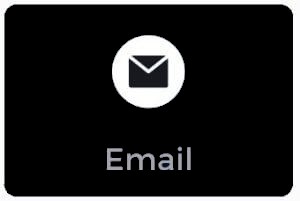1. It's possible that your internet provider is blocking IPTV Links.
There are 2 fixes for this problem
-
You can try using a VPN or switch to a different provider that doesn't block IPTV
- Alternatively, changing your DNS settings might help. (Guide)
2. Make sure your IPTV device has internet access
To check this, exit the IPTV app and open another app like YouTube to see if you have a connection.
If other apps aren't working, turn off your IPTV device and wifi router for 15 minutes, then turn them back on.
There could be a variety of explanations for this issue:
- Start by resetting your router
- Restart the IPTV device you are using
- If you are facing problems with WIFI, switch to 4G and test the connection
- Check for any possible obstructions interfering with the Wifi signal
- Test the internet connection on your IPTV device
- Verify that the IPTV device is functioning properly by testing it on another Wifi network
- You might have an internet provider that blocks IPTVs; in that case, it is best to use a VPN. We suggest using our recommended VPN or the ones we've provided on our website.
- Double-check that your IPTV device has internet access
- Try out other channels to determine whether the issue is channel-specific
- Clear the IPTV cache from the application you are using
- Experiment with different apps to see whether one works better than another
- Test a new playlist (feel free to contact us for recommendations)
- Use a different device if possible
- Changing DNS settings can often help resolve problems with IPTV on Wifi (Guide)
Related articles to fix your iptv problems
Experiencing issues with your IPTV?
Resolve IPTV buffering or freezing issues
How to Troubleshoot If Your IPTV Is Not Working on WiFi
How to Change DNS Settings on Your IPTV Device
Is your problem still not solved? Contact us now via Telegram or WhatsApp for a faster response or create a ticket to us.