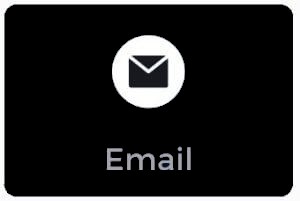There are a variety of potential explanations for IPTV issues, including:
- Slow Internet: This could be due to factors like a weak Wi-Fi signal, too many users on the network, hardware problems, or a subpar ISP.
- ISP throttling: Your internet service provider may have policies in place that slow down IPTV or streaming traffic in order to conserve bandwidth.
- Weak processor: If you're using an older device or Smart TV, it might not be powerful enough to handle modern IPTV apps.
- Outdated app: Your IPTV app could be out of date, unsupported, or otherwise incompatible with your device.
If you're experiencing problems with IPTV, there are a few steps you can take to try to resolve them:
- You Are Using An Internet Provider That Blocks IPTV
We recommend using a VPN as it's the most effective way to get around ISP blocks. VPNs can be installed on a variety of IPTV devices, such as Smart TVs and Firesticks.
- Check Your IPTV Device Has Internet Access
Before troubleshooting further, check that your IPTV device has internet access by exiting the IPTV app and opening another app, such as YouTube.
If other apps aren't working either, turn off your IPTV device and then unplug your wifi router for 15 minutes. After that, plug the router back in and wait 5 minutes before turning on the IPTV device. This should address any internet-related issues unless there is a general outage in your area.
- Test Other Channels
Start by testing multiple channels on your IPTV service to determine whether the issue is channel-specific or more widespread.
- Clear IPTV Cache
Clearing the cache for your IPTV app on TV or mobile can often fix streaming errors. Look for options to delete or clear cache or data, or try clearing the cache within the app itself (if available).
- Try A Different App
If you're using an IPTV box, you may be limited to a specific provider and software. However, there are many different services you can try on your computer, mobile device, or Smart TV. If one IPTV app has stopped working, even if it's up to date, consider trying another.
- Try A Different Playlist
If your channels have stopped working despite trying other fixes, you may need to get a new playlist. Reach out to us for recommendations.
- Use A Different Device
Over time, Smart TVs, streaming sticks, and IPTV boxes can become outdated and fall behind the requirements of current software and playlists. In such cases, consider upgrading or switching to your computer or smartphone, as IPTV apps work well on these devices.
Related articles to fix your iptv problems
Resolve IPTV buffering or freezing issues
Fix Your IPTV Not Working Problem
How to Troubleshoot If Your IPTV Is Not Working on WiFi
How to Change DNS Settings on Your IPTV Device
Is your problem still not solved? Contact us now via Telegram or WhatsApp for a faster response or create a ticket to us.